5.5. 使用 Groovy 模板引擎的 HTML 报表
该示例是基于 Library 应用程序,其源码可以在 GitHub 找到。我们创建一个报表展示选中城市的图书出版物。输出格式是 HTML。
-
使用 JPQL 数据集创建报表:
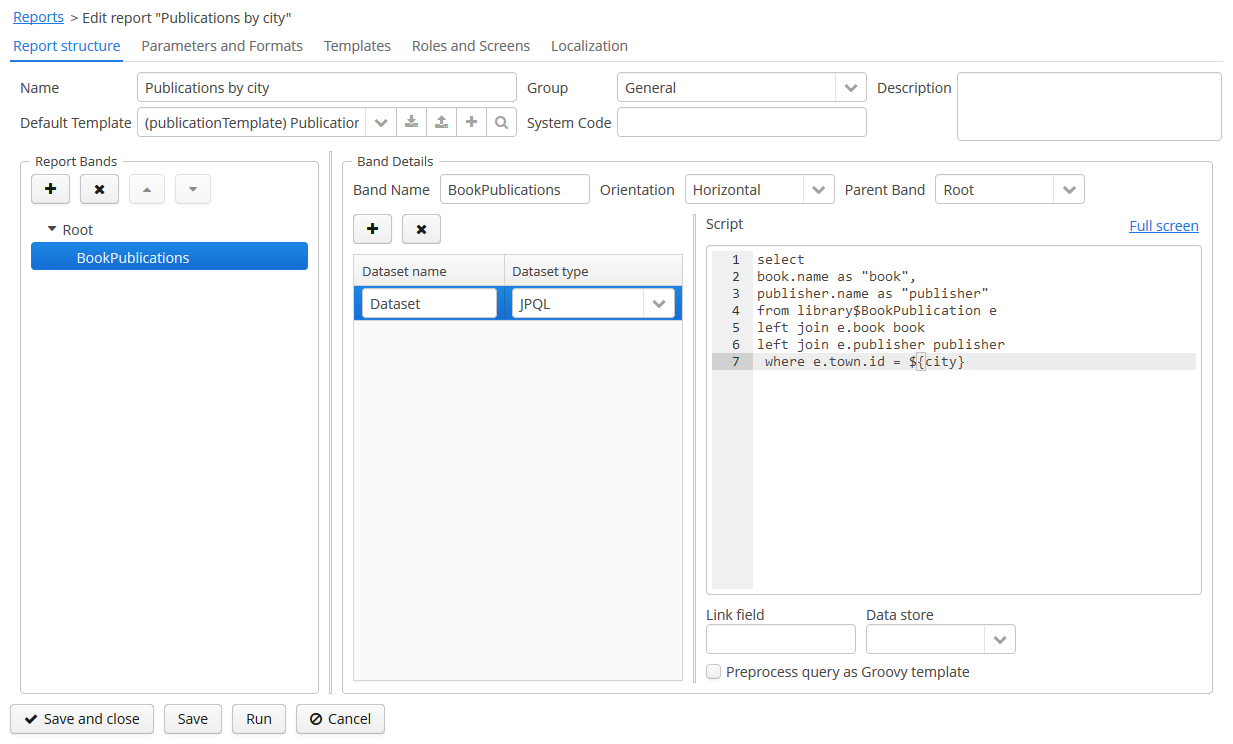 Figure 63. 报表数据结构
Figure 63. 报表数据结构BookPublications区域用来输出图书出版物列表,使用如下 JPQL 查询语句:BookPublications 数据集select book.name as "book", publisher.name as "publisher" from library$BookPublication e left join e.book book left join e.publisher publisher where e.town.id = ${city}这个查询使用了外部的报表参数 -
city。该参数是 Entity 类型;但是,在 JPQL 查询语句中可以直接用来跟实体标识符进行比较;后台会自动做转换。 -
报表参数描述:
在 Parameters and Formats 标签页声明了一个报表外部参数 –
City: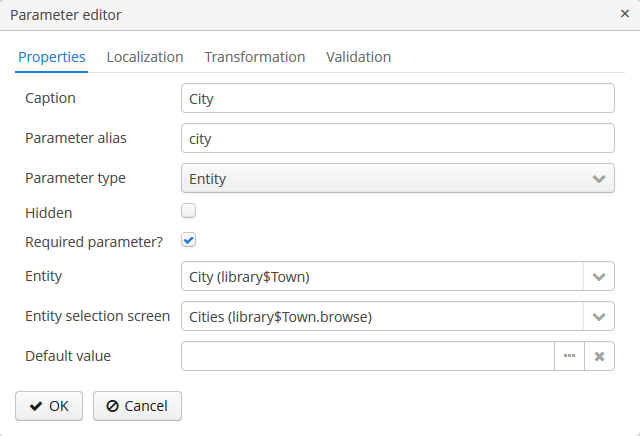 Figure 64. 报表参数
Figure 64. 报表参数当运行报表时,用户必须输入该参数。城市的选择会通过
library$Town.browse界面进行,这个界面在应用程序内是可用的。 -
创建一个报表模板
Templates 标签页定义了一个 HTML 模板,使用 FreeMarker 标签默认生成。
使用下面内容创建新的 HTML 文件:
PublicationsTemplate<?xml version="1.0" encoding="utf-8"?> <!DOCTYPE html PUBLIC "-//W3C//DTD XHTML 1.1//EN" "http://www.w3.org/TR/xhtml11/DTD/xhtml11.dtd"> <html xmlns="http://www.w3.org/1999/xhtml" xml:lang="ru"> <head> <title> Publications by city </title> <style type="text/css"> body {font: 12pt Georgia, "Times New Roman", Times, serif; line-height: 1.3; padding-top: 30px;} tbody tr {height:40px; min-height:20px} </style> </head> <body> <h1>Publications, published in <% out << "${Root.fields.city.name}"%></h1> <% def bookPublications = Root.bands.BookPublications.fields %> <table class="report-table" border="1" cellspacing="2" > <thead> <tr> <th>Book</th> <th>Publisher</th> </tr> </thead> <tbody> <% bookPublications.title.eachWithIndex{elem, index -> out << "<tr><td> ${bookPublications.book[index]} </td><td> ${bookPublications.publisher[index]} </td></tr>"}%> </tbody> </table> </body> </html>输入参数的值用来生成报表标题:
${Root.fields.city.name}。bookPublications变量定义如下:<% def bookPublications = Root.bands.BookPublications.fields %>该变量在表格体中用来显示报表字段。
<% bookPublications.title.eachWithIndex{elem, index -> out << "<tr><td> ${bookPublications.book[index]} </td><td> ${bookPublications.publisher[index]} </td></tr>"}%>上传新的模板,然后选择 HTML 输出类型,在 Template type 单选按钮组选择 Groovy template 并设置为默认:
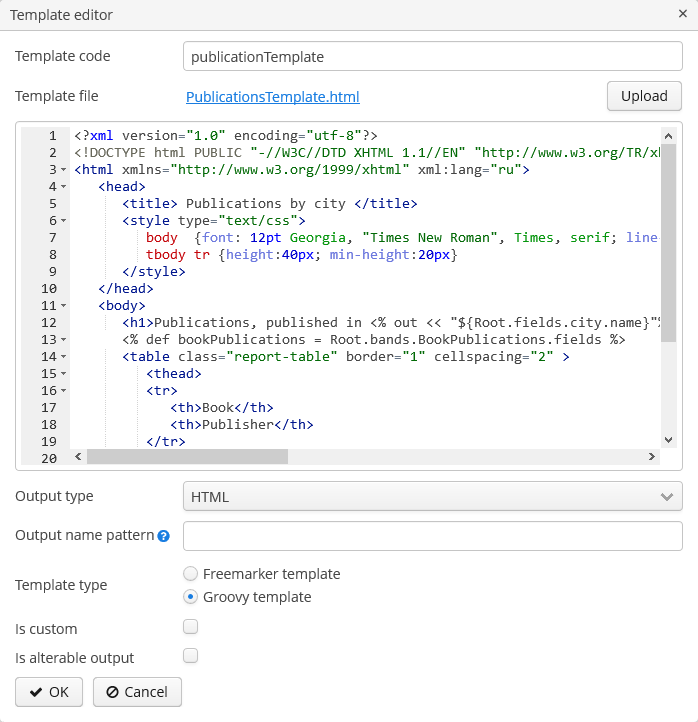 Figure 65. 报表模板编辑器
Figure 65. 报表模板编辑器
运行模板,确保其工作正常:
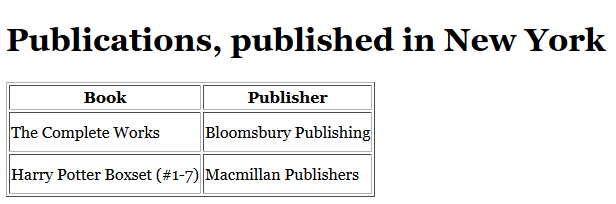
Figure 66. 报表结果