2.5.1. Customer 界面
在 CUBA 项目树的 Data Model 部分右键点击 Customer 实体,在右键菜单中选择 New > Screen 来创建查看和编辑 Customer 的标准界面。然后,Studio 会打开模板浏览界面。
在可用模板列表里选择 Entity browser and editor screens,然后点击 Next。
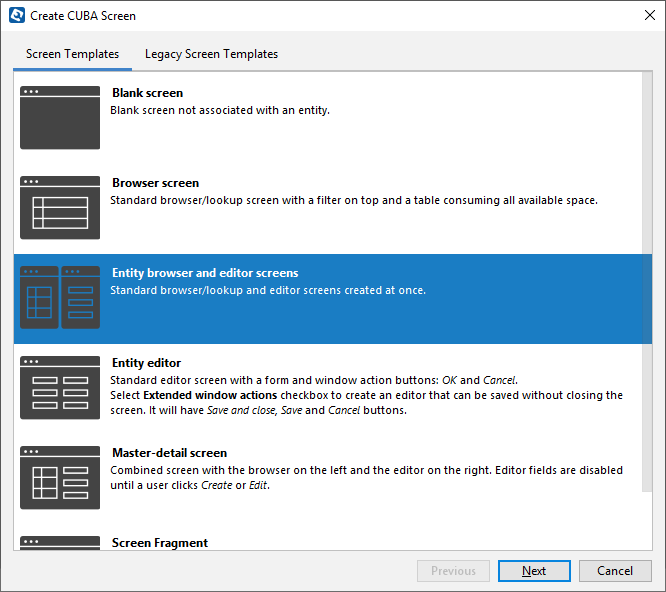
这个窗口的所有字段都已经填上了默认值,不需要修改了。点击 Next,下个界面中,本地化消息内容保持不变,然后点击 Finish。
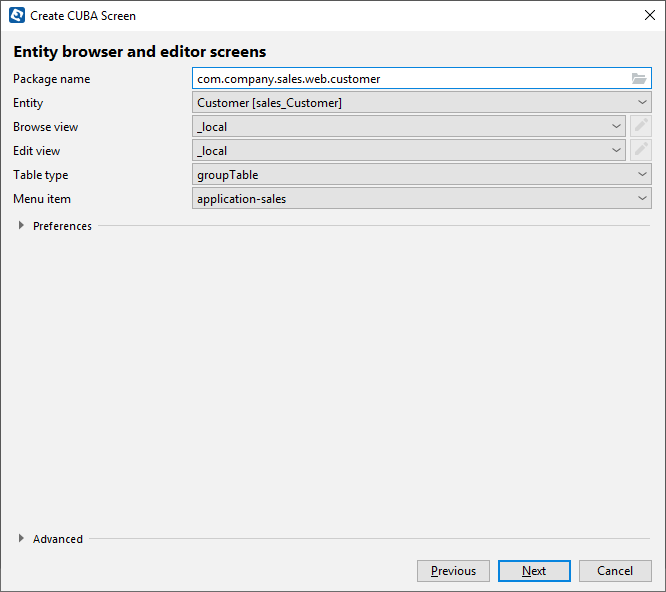
界面文件会显示在 Generic UI 部分的 Screens 部分:
-
customer-browse.xml- 浏览界面描述文件 -
CustomerBrowse- 浏览界面控制器 -
customer-edit.xml- 编辑界面描述文件 -
CustomerEdit- 编辑界面控制器