1.7.6. 使用事件
这里看看事件的使用。我们将在界面控制器中创建的界面中添加对图形项目点击事件的处理。在 IDE 中打开界面控制器并且注入图表。为了显示通知,在界面控制器中注入了 Notifications bean。
@Inject
private Notifications notifications;
@Inject
private SerialChart chart;然后在 onInit 方法的最后添加一个监听器。当图表从 DataProvider 接收数据时,可以使用 getDataItemNN() 方法来取到点击的条目。在此示例中,SerialChart 组件绑定了数据容器,因此应使用另一种方法获取点击的条目:getEntityNN():
@Subscribe
private void onInit(InitEvent event) {
chart.addGraphItemClickListener(graphItemClickEvent ->
notifications.create()
.withCaption(itemClickEventInfo(graphItemClickEvent))
.withContentMode(ContentMode.HTML)
.show());
}
private String itemClickEventInfo(Chart.GraphItemClickEvent event) {
CountryGrowth countryGrowth = (CountryGrowth) event.getEntityNN();
return String.format("GDP grow in %s (%s): %.1f%%",
countryGrowth.getCountry(),
event.getGraphId().substring(5),
"graph2014".equals(event.getGraphId()) ? countryGrowth.getYear2014() : countryGrowth.getYear2015());
}查看结果,使用 Run → Restart application server 重新构建项目然后登录系统。打开界面点击其中一列。
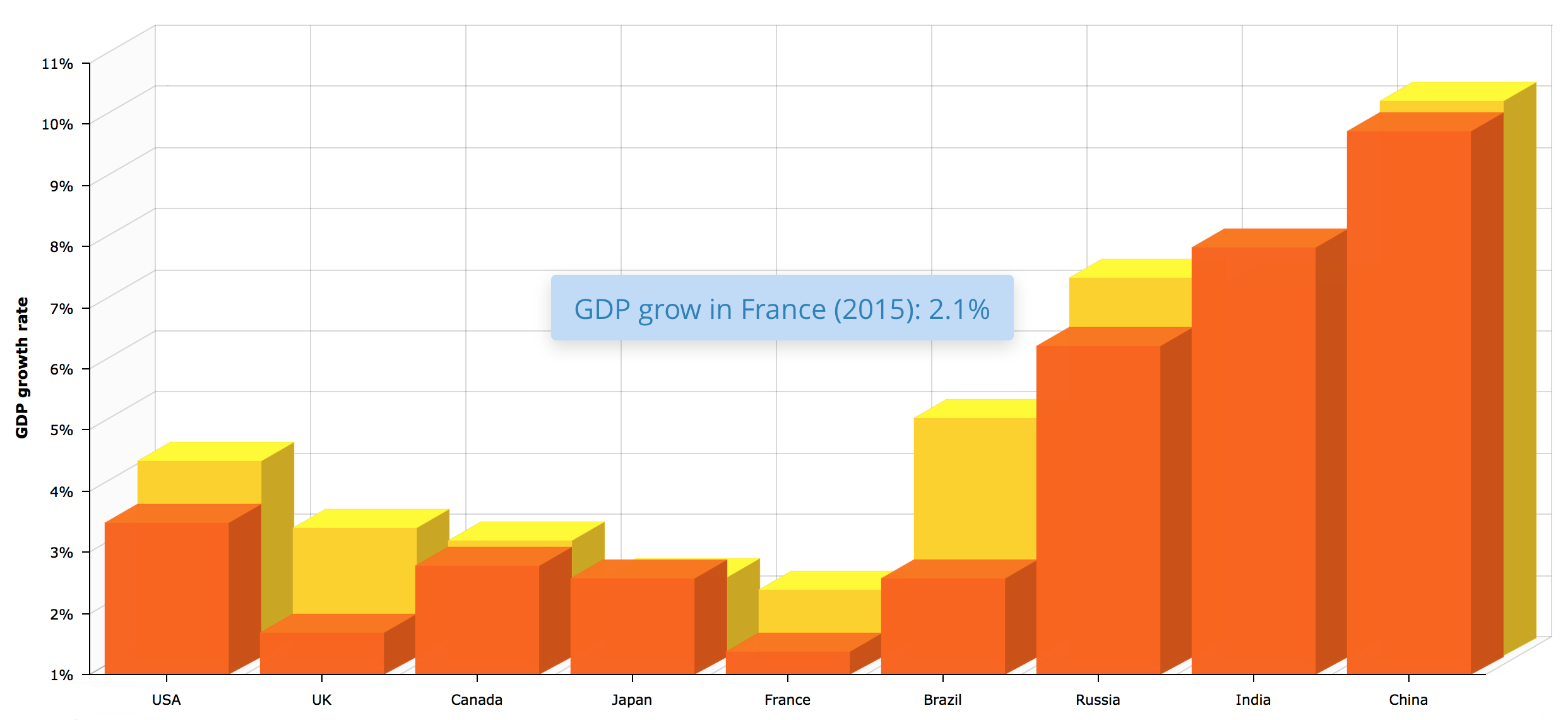
Figure 31. 处理图形条目点击事件的图表