3. 透视表展示
PivotTable 是带有拖拽功能的表格组件,通过这个组件可以将数据集合转换成汇总表格,并且可以通过 2D 的拖拽 UI 来操作。在 CUBA Studio 组件库就可以使用该组件的全部功能。
PivotTable 基于外部 JavaScript 库 - https://github.com/nicolaskruchten/pivottable 。可以在作者的网站上找到更多关于 PivotTable 的例子: http://nicolas.kruchten.com/pivottable/examples/ 。
该组件的 XML 名称: pivotTable
实现该组件的 block: Web Client
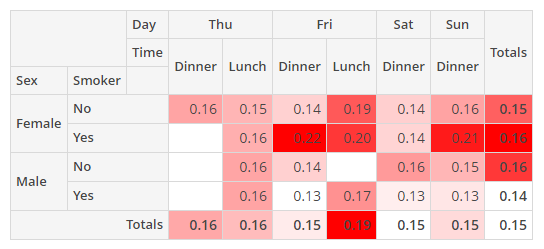
在界面 XML 描述中定义组件的示例:
<chart:pivotTable id="tipsPivotTable"
dataContainer="tipsDc"
renderer="HEATMAP">
<chart:properties>
<chart:property name="row"/>
<chart:property name="totalBill"/>
<chart:property name="tip"/>
<chart:property name="sex"/>
<chart:property name="smoker"/>
<chart:property name="day"/>
<chart:property name="time"/>
<chart:property name="size"/>
</chart:properties>
<chart:aggregation mode="SUM_OVER_SUM">
<chart:property name="tip"/>
<chart:property name="totalBill"/>
</chart:aggregation>
<chart:rows>
<chart:row value="sex"/>
<chart:row value="smoker"/>
</chart:rows>
<chart:columns>
<chart:column value="day"/>
<chart:column value="time"/>
</chart:columns>
<chart:sortersFunction>
function(attr){
if(attr=="Day"){
return $.pivotUtilities.sortAs(["Mon","Tue","Wed","Thu","Fri","Sat","Sun"]);
}
}
</chart:sortersFunction>
</chart:pivotTable>- pivotTable 的 XML 元素
-
properties- 在pivotTable内使用的一组属性的键值对映射。键是 数据容器 中属性的名称,值是本地化语言的名称。
-
derivedProperties- 可以向原始数据容器添加新属性,这些属性派生自现有属性。此元素是键值映射,其中键是生成的属性的名称,值是生成此属性的 JavaScript 函数。-
元素内部的
derivedProperty元素需要定义caption属性,此属性的值会被当作键值使用。 -
function元素用作derivedProperty的值。
-
-
columns- 作为表格列使用的一组属性。该属性值可以设置为properties的键值或者生成属性的名称。
-
columnOrder- 渲染时列数据的展示顺序。
-
rows- 作为表格行使用的一组属性。该属性值可以设置为properties的键值或者生成属性的名称。
-
rowOrder- 渲染时行数据的展示顺序。
-
exclusions- 键值映射,其中键是属性的名称(properties键值或生成的属性的名称),值是要在渲染时不包括的属性值列表。该属性只对可编辑的pivotTable有效。
-
inclusions- 键值映射,其中键是属性的名称(properties键值或生成的属性的名称),值是要渲染的属性值列表。该属性只对可编辑的pivotTable有效。
-
filterFunction- JavaScript 函数,用来做过滤。
-
renderers- 定义渲染函数的集合,这个集合需要在 UI 中的可用渲染器列表中显示。-
default属性用来设置一个默认的渲染器。当组件加载时,选择的渲染器会当作默认的使用。 -
内部的
renderer元素可以使用type属性来设置一个预制的渲染器:AREA_CHART、BAR_CHART、COL_HEATMAP、HEATMAP、HORIZONTAL_BAR_CHART、HORIZONTAL_STACKED_BAR_CHART、LINE_CHART、ROW_HEATMAP、SCATTER_CHART、STACKED_BAR_CHART、TABLE_BAR_CHART、TABLE、TREEMAP、TSV_EXPORT。只对可编辑的
pivotTable有效。
-
-
rendererOptions- 定义渲染器的参数。事实上只有两种渲染器能做自定义设置:-
全部的
heatmap渲染器。可以通过 JavaScript 代码设置热力单元的颜色。 -
全部的
chart渲染器。参数可以用来设置图表的大小。
-
-
sortersFunction- JavaScript 函数,用来做行和列标题的排序。
- pivotTable 的聚合(aggregation)属性
-
aggregation- 设置聚合函数,用来对每个单元格的结果做聚合。aggregation属性:-
mode属性可以用来设置一个预制的聚合函数。 -
caption展示在 UI 的本地化语言的描述。 -
custom- 如果是true,那么会忽略mode的值,而使用 内部的function元素指定的 JavaScript 函数。aggregation元素: -
function- 包含聚合函数的 JavaScript 代码。 -
property- 用来作为聚合函数输入参数的属性列表。该属性值可以设置为properties的键值或者生成属性的名称。只对非可编辑pivotTable有效。示例:
<chart:aggregation mode="SUM_OVER_SUM" custom="true"> <chart:property name="tip"/> <chart:property name="Total Bill"/> </chart:aggregation>
-
-
aggregationProperties- 定义在聚合器的下拉列表中显示的属性列表。该属性值可以设置为properties的键值或者生成属性的名称。只对可编辑pivotTable有效。<chart:aggregationProperties> <chart:property name="tip"/> <chart:property name="totalBill"/> </chart:aggregationProperties>
-
aggregations- 定义需要在 UI 中的可用聚合器下拉列表中显示的聚合器集合。aggregations属性:-
default属性用来设置一个预制的聚合函数。当组件加载时,选择的函数会当作默认的使用。 -
内部的
aggregation元素跟 aggregation 的使用方法相同,除了内部的property元素。只对可编辑pivotTable有效。示例:
<chart:aggregations default="COUNT"> <chart:aggregation caption="Count"/> <chart:aggregation mode="SUM_OVER_SUM"/> </chart:aggregations>
-
- pivotTable 属性
-
dataContainer- 设置在界面 XML 描述的data部分定义的一个数据容器。必须是collectionDataContainer类型。
-
editable- 如果是true,UI 会显示用来操作数据的元素,否则只显示数据。
-
renderer- 启用设置一个预制的数据渲染器。只对非可编辑pivotTable有效。
-
showColTotals- 定义是否显示列总数。默认值是true。只对表格渲染器有效。
-
showRowTotals- 定义是否显示行总数。默认值是true。只对表格渲染器有效。
-
showUI- 控制是否在可编辑的透视表中显示 UI 元素。默认值是true。
-
autoSortUnusedProperties- 定义在 UI 是否要对没使用的属性进行排序。只对可编辑pivotTable有效。
-
unusedPropertiesVertical- 定义没使用的属性是要以垂直方式展示(true)还是以水平方式展示(false或者默认情况)。如果设置为数字,那么当属性名称的字符组合长度超过此数字,则属性将垂直显示。
- pivotTable 的监听器
-
addCellClickListener- 为PivotTable添加单元格点击事件监听器。CellClickEvent事件只在表格渲染器会触发(TABLE,HEATMAP,TABLE_BAR_CHART,COL_HEATMAP,ROW_HEATMAP)。tipsPivotTableUI.addCellClickListener(event -> { showNotification("Value: " + event.getValue() + ",\n" + "Filters applied: " + event.getFilters()); });
-
addRefreshListener- 为PivotTable添加刷新事件监听器。RefreshEvent事件只在可编辑PivotTable会触发。tipsPivotTableUI.addRefreshListener(event -> { showNotification("Row order :" + event.getRowOrder() + ",\n" + "Inclusions: " + event.getInclusions()); });RefreshEvent事件中有下列值可用: aggregation, aggregationProperties, columns, columnOrder, exclusions, inclusions, renderer, rowOrder, rows.
- pivotTable 的属性
-
autoSortUnusedProperties - dataContainer - editable - height - menuLimit - renderer - unusedPropertiesVertical - width
- pivotTable 的元素
-
aggregation - aggregationProperties - aggregations - columnOrder - columns - derivedProperties - exclusions - filterFunction - hiddenFromAggregations - hiddenFromDragDrop - hiddenProperties - inclusions - properties - rendererOptions - renderers - rowOrder - rows - sortersFunction
- API